TRAFFIC CONTROL
One-Touch Management
of Network Spot Scheduling

Use Traffic Control as an optional add-on to AIM Premium to get increased visibility into your network and local spot schedules. It allows you to easily fix network spot conflicts such as repetitive, competing, or unscheduled spots with just one touch. Simply put, Traffic Control makes your station sound better on-air.
How We Help
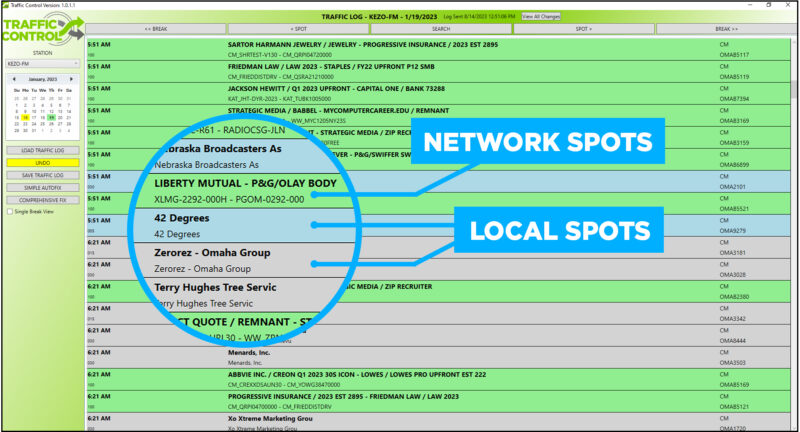
Get Game-Changing Visibility Into Your Network Spots
Traffic Control allows you to see both your local inventory and your AIM Premium-powered national barter inventory all on one screen. In addition, Traffic Control lets you see ALL your network spot details, including the associated network, client name, ISCI codes, dayparts, network notes, and more.
Identify Scheduling Problems Instantly
Traffic Control instantly notifies you of network scheduling conflicts and omissions, including competing spots in the same spot break, repetitive back-to-back spots, unscheduled network barter, pledge time violations, and more. Conflict alerts are also color-coded and clickable, so you can easily identify the type of error and be taken directly to the issue.
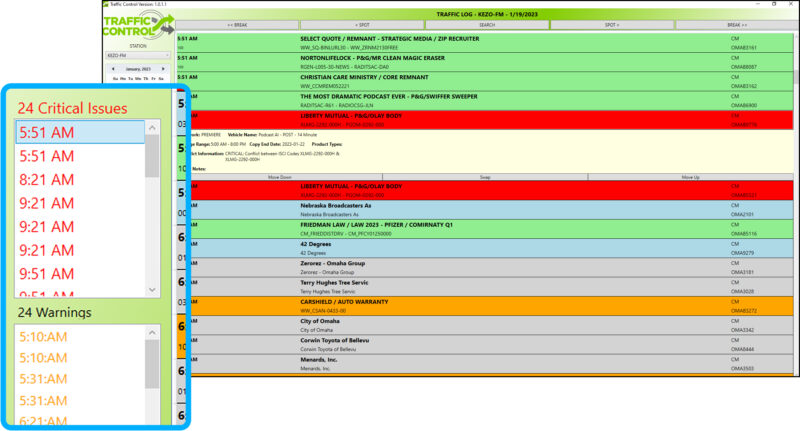
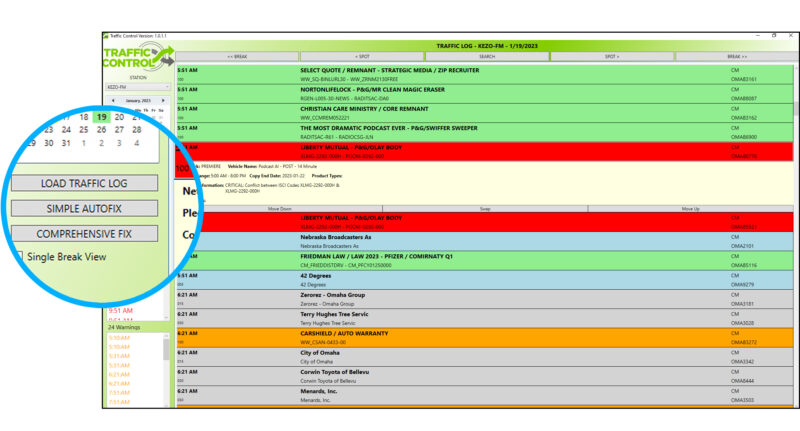
Fix Scheduling Conflicts
Simply click on any conflict Traffic Control has identified to swiftly resolve by manually swapping with another network barter spot.
To automatically fix multiple conflicts all at once, use Traffic Control’s autofix features. Press the Simple Autofix button to automatically fix all network barter issues with just one touch. For stations that have a large amount of network barter, clicking the Comprehensive Fix button will automatically fix all barter issues by optimizing the entire day’s log. It’s that easy.
Make Your Commercial Breaks Sound Better
When you avoid airing the same network spots or competing spots back-to-back, not only do you make your network partners and local advertisers happy, but you also make your station sound better to listeners.
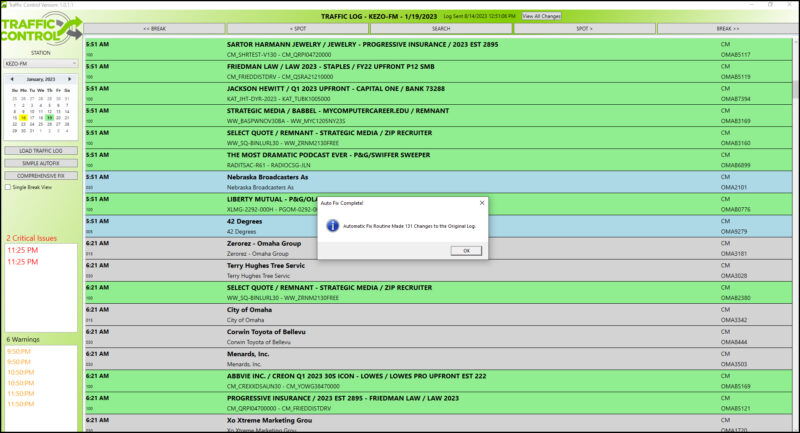
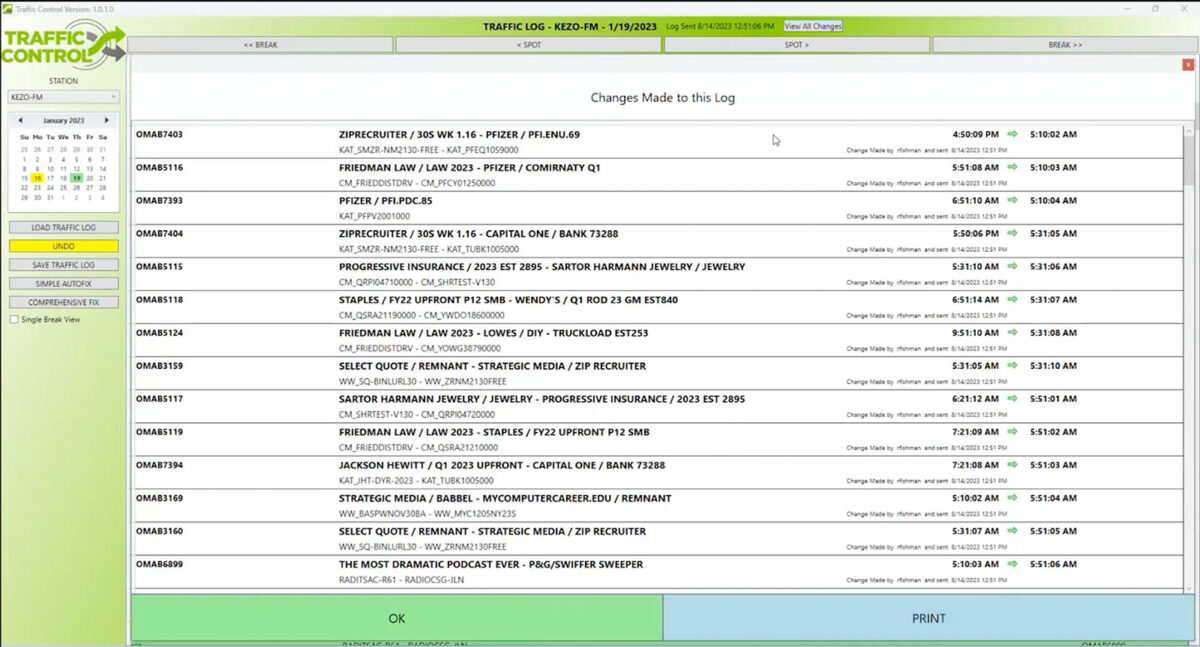
Automatically Keep Track of All Changes
Simply click the “View All Changes” button at the top of the Traffic Control screen to get a report of all changes made to that day’s traffic log. You can export or print the report for sharing.

Contact us to get a personalized consultation and see firsthand how Mr. Master’s innovative software can transform your productivity, compliance, and revenue.